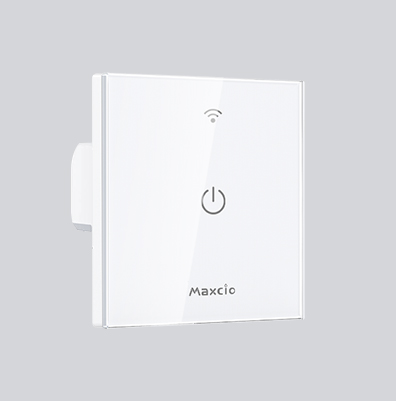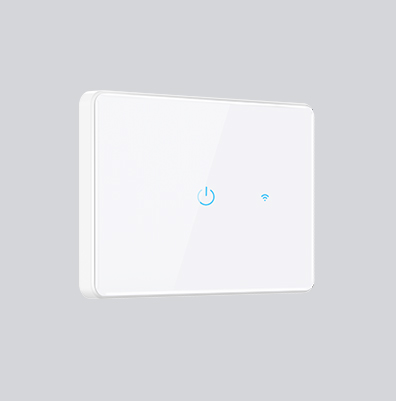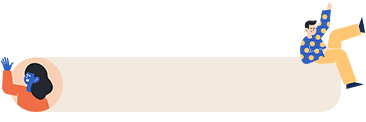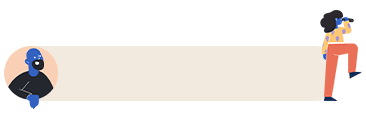Everything You Should Know About Smart Light Switch
This blog post covers everything you should know about smart light switches, from what they are, how they work, how to install them to the benefits they offer.
One of the most affordable and impactful ways to implement smart home technology into your space has got to be using Smart Light Switches. Compared with other smart home devices and appliances, their cost is nearly negligible for what they offer to your home in terms of aesthetics, convenience, security, and functionality.
Whether you’re looking for the missing piece in your current smart home arrangement, laying the foundation for your big smart home update, or just curious about what the deal is with smart light switches, Maxcio is here to fill you in on everything you should know about smart light switches.
What Is a Smart Light Switch?
Simply put, a smart light switch allows you to customize your lighting preferences and settings in a plethora of ways through a smartphone app or via your smart home system, like Google Assistant, Apple Homekit, or Amazon Alexa. These trending new smart home gadgets take your day-to-day life to the next level of comfort and convenience as they allow you to adjust everything from when the lights turn on and off automatically, adjust their brightness, how sensitive their motion detection is, and much more - and all of this can be done without having to get up and physically interact with the light switch! For these reasons, people are tending to replace their regular light switches with smart light switches because they add a whole new level of convenience, modernity, and functionality to the home.
How Do Smart Light Switches Work?
There are two main systems that smart switches need to work with in order to function: WiFi/Bluetooth connection and IFTTT. IFTTT is essentially the brain behind your entire smart home system and the WiFi/Bluetooth connection is like the nervous system that connects everything together and sends out the commands from the brain i.e. IFTTT.
Looking Deeper in IFTTT & WiFi/Bluetooth Connection
Let’s start by talking about what really puts the “smart” in “smart light switches”, and really the entire smart home system, IFTTT. IFTTT (If This Then That) essentially lets you choose a “trigger” that, when triggered, will cause the smart light switch to perform a chosen action. For example, you can set a trigger for your smart light switches to turn on at 7:00 am with slow gradual brightness to emulate the sunrise, making the start of your day feel more natural. IFTTT also allows separate apps to work together, effectively integrating your smart home devices and appliances of different makes and brands into one common system.
There is a lot to IFTTT and it definitely deserves a whole blog of its own, but in a nutshell, IFTTT is what allows you to add true automation and customization to your smart home, which your smart light switches are an integral part of.
Of course, none of this can be possible if there isn’t a system to send out these sophisticated commands. When it comes to smart switches, they typically need a 2.4 GHz WiFi connection, which is the type of WiFi connection that operates with the best range from the router. For smaller homes, a regular 2.4 GHz WiFi or Bluetooth connection works great, but it will likely be necessary to use a mesh WiFi network or a dedicated smart home wireless protocol, like Zigbee or Z-Wave, for larger homes so that more smart home devices are able to be supported. Whatever connection you use, your smart light switches will be integrated into your smart home system and will operate with the same ease and convenience like your other smart home devices.
Please Note: If your home was built before the 1980s and has not had any major wiring updates, it may not have a neutral wire which smart switches need in order to function.
Benefits of Smart Light Switch
The benefits of smart light switches are numerous and will make noticeable improvements to your everyday life. Don’t believe it? Then check out these awesome benefits of smart home light switches:
- Convenience. Gone are the days of having to run back to turn off a light. Simply whip out your phone or use voice-enabled control to turn off that forgotten light. You can even do this from outside your home, no matter where you are. No more worrying about accidentally leaving the lights on all weekend.
- Save Money and the Environment. You can easily view your lights’ electricity consumption and monitor how much it’s costing you. Smart light switches often come with eco-friendly settings to decrease your impact on the environment, too.
- Increased Security. Most smart light switches allow you to sync up your lights with other smart home devices, such as your alarm system or doorbell camera (thanks to that IFTTT system we discussed earlier).
- Customized Lighting Effects and Presets. Create the perfect mood and ambiance for any occasion with smart light switches by adjusting the settings via the app or voice-enabled control. If you need better light while reading a book, you don’t even need to look up from the page to get the right ambiance.
- Smart Home Integration. Like most other smart home devices and appliances, smart light switches can be easily integrated into your smart home system via your phone and smart hub.
How to Install Smart Light Switch
Installing your smart light switches by yourself will save you money and a call to an electrician. For the average person, it can be a little challenging as there are several steps to the process and it involves learning a little about light switch terminology and function as well as working with a variety of tools. Regardless, once you’ve done it once or twice, you should have the hang of it and you’ll feel like a DIY boss.
Before you install your smart light switches, you’ll need to make sure you have the following tools and equipment:
- Phillips head screwdriver
- Flat-head screwdriver
- Smart light switch
- Wire connectors
- Flashlight
- Electrical tape
Step 1: Determine the Type of Switch You Need.
First, you’ll need to figure out how many switches your wall panel has in order to determine the type of smart light switch you need. Sometimes the wall panel will have one or more switches because it can control more than one thing, for example, a light and a ceiling fan. Once you’ve found out how many switches the wall panel has, you can buy the corresponding smart light switch. If it has only one switch, you need to buy a single-gang, if it has two, you’ll need to buy a two-gang, and so on.
Step 2: Turn off the Power.
Whenever you’re going to work with the wiring in your house, always turn off the power to avoid the risk of being shocked.
Step 3: Open the Switch Panel.
Use your flat-head screwdriver, a coin, or a knife to open the light switch’s wall panel. There should just be one screw on the top and bottom. Once you’ve removed the screws, the panel should come off without any resistance.
Step 4: Unscrew and Remove the Light Switch.
Once you’re inside the light switch panel, you’ll see that the switch itself is screwed in. You may have to use your Phillips head screwdriver for this. Once you’ve unscrewed the switch, remove the wires attached to it. Double check that your power is really turned off for this step.
Step 5: Make Sure You Have a Neutral Wire.
Have a look in there and see what kind of wires you’re working with. It might look like a tangled mess, but at this point we’re just looking for a white wire or group of wires; this is the neutral wire which is necessary to install most types of smart light switches. Make sure the white wire(s) is there and you’re ready for the next step.
Step 6: Connect to Smart Switch Wires.
There should be 4 types of wires in your switch panel: an In wire, an Out wire, a ground wire, and a neutral wire. In wires are typically black, Out wires are red, neutral wires are white, and ground wires are either green or bare. Connect the corresponding wires on your smart light switch to these wires with your wire connectors. Make sure that everything is securely connected and there are no loose wires.
Step 7: Test the Smart Switch.
Turn the power back on and see if the switch works. If it does, you can move on to the next step, if not, you’ll need to recheck those wire connections.
Step 8: Fit the Smart Switch into Place.
Turn off the power once more. As best you can, try and fit all the wires back into place. You will probably need to bind some of the wires together with electrical tape to safely fit everything back where it belongs.
And that’s all there is to it. The next thing to do would be to set up your app and start playing around with all the different lighting configurations!
Best Smart Light Switch Recommendation
So, after all that talk about smart light switches, what are the top smart light switches? Well, like anything that has an impact on home decor, it really comes down to personal preference; however, regarding the functionality, accessibility, and core features, look no further than Maxcio Smart Light Switch.
Maxcio Smart Light Switch is the best smart light switch currently available because it not only includes all of the necessary smart switch features, such as voice control, timer and scheduling, and brightness control, but also provides more for safety and ease of use. Unlike many smart switches out there, Maxcio Smart Switch allows the whole family to control the light settings from their own smart devices. Furthermore, it’s exceptionally safe, being CE certified for protection against overloading and overheating. Lastly, the appearance of the switch itself matches any decor theme with its unobtrusive minimalist design that fits right into the modern home.
Smart Light Switch FAQ
-
Are smart light switches worth it?
Do you value convenience, functionality, customization, and want to keep your home up to date? If so, then smart light switches are definitely worth it. Smart light switches allow you to turn your lights on and off, adjust their brightness, set a timer, set presets for certain occasions and much more all from your phone or smart hub.
-
Can a normal switch convert to a smart switch?
You can switch out a normal light switch with a smart light switch pretty easily by yourself. Smart light switches are totally compatible with every switch panel wiring setup, so long as there’s a neutral wire (which should be in every home built after 1980). Other than that, it just takes a bit of basic DIY skills, a screwdriver, maybe a flashlight, and a bit of patience.
-
Do smart light switches work without WiFi?
If you want to access the smart features that smart switches have to offer, like mood presets and timer functions, it will need a means to communicate with your smartphone or smart hub system. That doesn’t necessarily mean a WiFi connection - smart light switches can also use Bluetooth. If there is no WiFi or Bluetooth connection, it will still work as a normal light switch.
-
Do smart light switches work with normal light bulbs?
Most smart light switches work with normal light bulbs, but it’s best to check with the manufacturer of the smart switch first. It’s actually recommended that you use normal LED light bulbs with smart switches as opposed to smart bulbs with normal light switches simply because if you turn off a normal light switch you will effectively lose the ability to control the light from your phone until you turn the switch back on manually. This can be a real nuisance especially when you have guests who aren’t familiar with them or have kids that like to play with light switches.